How To: Unlock a Locked iPod
My friend recently locked her iPod, and forgot her passcode. After searching the internet, she came up with this link telling her that there is effectively no way to unlock a locked iPod. Wrong!After doing some digging around inside the iPod, I couldn't find anything. However, enabling hidden folders brought up a new folder: iPod_Control. Inside this folder was another named Device, and inside this was a file named _locked. Opening up this file in Notepad, I found a bunch of symbols, I assume this was an encrypted password. I simply deleted the file, and the iPod was unlocked! This worked for me, but after further research, I found out that the fix for this problem depends on what type of iPod you have. However, the following set of steps should work for everyone.
1) First rename the _locked file to _unlocked. Disconnect the iPod and reset it.
2) If that did not solve the problem, delete all the text inside the aforementioned file. Save it, and then disconnect the iPod and reset it.
3) If that still did not work, delete the file and then disconnect the iPod and reset it.
Keep in mind that this is not an Apple-sanctioned guide, so use caution when trying this, and if you are not sure of what you are doing, backup any files before you alter or delete them.

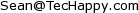
Incredible! I just fixed a coworkers ipod that her daughter "accidentaly" locked. Found the file, deleted, and presto! All was fine!
12:00 PM
champion thats awesome i left it underneath me last night when i went too sleep and it was locked when i woke up and now its unlocked that was INCREDIBLE!!!
5:29 PM
THIS WORKED FOR ME!!! my iPod had been locked for over a month and i didnt want to delete any of my music b/c it was from my OLD computer....so last week i just bought a new iPod and now i dont want it b/c i have my old one back!!! :)
3:24 PM
YEEEAAHHHYAAAA!!! This was way helpful than Apples Troubleshooting website, they forget to mention that you need to be on the user account that you first used it with, in my case the Administrator account...but thanks this REALLY helped : D
8:52 PM
An easy simple solution. The most difficult step was having to un-hide the file.... UNBELEIVABLE.
8:43 PM
It worked whitout having to reset it, i f just erase de file and disconnect it from my PC and it was unlocked :)
Funciono de una, solo borre el archivo y al desconectarlo del PC desbloqueado :)
iPod 5G 80Gb
9:02 PM
IT WORKS!! Thank you!
Shame on you apple for such a weak function ^^
11:16 AM
how do i show hidden folders with a mac?
7:08 PM
You are a God! I was on a plane from Peru after a nightmare departure with a wife and two girls in tow at midnight. We had to leave three carts of luggage in Lima, one if which included my computer with my Itunes. I woke at dawn determined to listen. My light being broken, I fumbled in the dark only to find I had inadvertently created a lock for my Ipod. My computer may or may not return but I have all of my treasured tunes and I am now copying them to another computer thanks to the "unlock hidden files" command.
God!
7:43 PM
thanks a lot! it worked !!! i was able to unlock my ipod without having to restore my ipod and have my files erased... i was sooo happy!!!(",)
4:49 AM
Can someone out there HELP me!!!!! and explain it to me more better.
10:50 PM
Holy crap!! I had no idea you could do that..mines been locked for almost two months now, and i've been toying with the idea of just restoring it..but now i don't have to....thanks so much to whoever you are!!!
6:48 PM
It was really effective.Thanks a lot
10:35 AM
did not work at all!
2:51 PM
for me it did work im freakin out
7:07 AM
fantastic!! it really worked.
7:07 AM
Love you Cheesy Bread!!!
I'm really glad there are people like you that shares solutions!!!
God Bless you!
5:34 AM
Love you Cheesy Bread!!!
I'm really glad there are people like you that shares solutions!!!
God Bless you!
5:34 AM
where do you find the "control" folder?
8:54 PM
where do you find that control folder?
8:58 PM
I love you
6:27 PM
GREAT! I named the file "unlocked", and it worked again :) you saved my day ;D THANKTHANKSTHANKSTHANKSTHANKS
9:09 AM
thanks dude. Only had to rename file and disconnect. That was it. Mucho grassyass!
5:05 PM
this is awesome! nothing else on the net worked but when i tried this is did.. gr8 post!
11:47 PM
where can i find this file?
8:50 PM
THANK YOU SOOOOOOOOOO MUCH!!! I WAS THISCLOSE TO RESTORING MY IPOD AND DELETING ALL OF MY SONGS AND MOVIES. YOU ARE INCREDIBLE!!
...TO THE PERSON WHO COULDN'T FIGURE OUT WHERE THE FILE WAS...
1.PLUG IN IPOD
2.GO TO "COMPUTER" IN THE START MENU
3.RIGHT CLICK ON YOUR IPOD (E:)
4.CLICK SEARCH
5.ENTER "LOCKED" IN SEARCH
6.RENAME "_LOCKED" TO "_UNLOCKED"
7.DISCONNECT IPOD IN ITUNES
8.TADA!!! GO CELEBRATE :)
12:59 AM
Hey.......... thanxxx a ton!!!!!!!!! v had lost ol hope..... it wasn't our iPod so v were very afraid..... but finally v hv been able 2 unlock our iPod thanxx a ton!!!!
3:18 AM
God bless you!!!!
it works and i am so happy
9:36 PM
wow! thank you SO much! this is THE SHIT! YAY! *HUGS*
8:58 PM
I dont know who you are but, YOU ARE A FUCKING GENIUS!!! My ipod has been locked for over a month and now it works thanks to you. I also want to thank the person who broke down the steps.
10:28 PM
i locked my i-touch...the songs are put onto it through his p.c any ideas how to unlok it cos i forgot the code doh...help...i cant realy understand the above
10:49 AM
how do i find the file?
9:59 PM
it worked for as well great tip....apple is always trying to make money of people that at tims don t have the time or the resources to fix these types of problem. Thank again it was very helpful
9:01 AM
wooohoooo!!
Thanks man ..you are the shit!!!!
i was just about to reset it and lose all my files!! man if i knew who u were i would pay you!!
8:40 AM
haha theres a paypal link at the top pay the man
2:02 PM
thank you alot!!
12:46 PM
thank you soo much this really worked!! genius man!! i love yew i love yew!!
12:47 PM
ut then my ipod is like iono cuz like earlier my friend was using it and then i had got it back and locked it,then when i had tried to charge it, the ipod will not let me unlock it and wheateevr i do to it it will not unlock,so what can i do im desperate
11:08 PM
i dont get the directions. can somebody clearify it
5:09 PM
DUDE. you are truly a god. i was near tears with frustration and did not want to lose any music or anything by fully resetting the ipod. THANK YOU! praise the techies!
5:34 PM
Dude i got no words to thank u!! I haven felt so thankful in a LONG time!
I also got that DUMB link that i have to restore it i was just about to do it b/c im in school and my main comp. is at home... Thanx a million
But i cant figure out why on google is that idiot on the top is there any we can put you on the top?
May god bless you and all those who offer great help to the public, that you should be able to help many people, to help make this world a better place, and let us say amen!
5:34 PM
this is insane thank you soooo much i have been with out my music for a whole month and i had originally synced my ipod with a friends computer and i totally forgot my password and i couldn't unlock it all the sites i was on said all this stuff i had to do thatt i couldn't cause i didn't want to loose my music this totally worked thank you soooo much!!!
10:50 PM
that didn't really work. i need more help on how to enable hidden files. email me at myfourwheeler@hotmail.com please.
7:27 PM
THANK YOU SOOOOOOOOOO MUCH!!! I WAS THISCLOSE TO RESTORING MY IPOD AND DELETING ALL OF MY SONGS AND MOVIES. YOU ARE INCREDIBLE!!
OKAY....TO THE PERSON WHO COULDN'T FIGURE OUT WHERE THE FILE WAS...
1.PLUG IN IPOD
2.GO TO "COMPUTER" IN THE START MENU
3.RIGHT CLICK ON YOUR IPOD (E:)
4.CLICK SEARCH
5.ENTER "LOCKED" IN SEARCH
6.RENAME "_LOCKED" TO "_UNLOCKED"
7.DISCONNECT IPOD IN ITUNES
8.TADA!!! GO CELEBRATE :)
THIS REALLY DOES WORK!!!! NOT KIDDING!!!!!
8:09 PM
for some reason i can't see the ipod file when i go to my computer.
it just says dvd (E:).. any suggestions?? i have the ipod touch and would love to listen to all my tunes again.. i don't have the password and on my screen it says ipod disabled.
1:59 PM
for some reason i can't see the ipod file when i go to my computer.
it just says dvd (E:).. any suggestions?? i have the ipod touch and would love to listen to all my tunes again.. i don't have the password and on my screen it says ipod disabled.
1:59 PM
i tried going to my computer to click on the E: and for some reason it says dvd and then asks me to insert. i right clicked to search and was not able to locate info. my little sister locked it on me out of spite and i can't seem to figure anything out. any suggestions would be much appreciated. my screen says ipod disabled??
2:00 PM
I LOVE YOU...lol my friend gave me his ipod nano cause he got a new one and forgot the code for the old one so he thought i might be able to fix it and thanks to you i now have a free ipod nano :)
8:01 PM
You're not that smart buddy boy!
5:35 AM
thank you very much
10:26 AM
wow! my boyfriend locked my ipod and i didn't know the combination he used and he forgot also! hopefully it works, thanks!
8:54 PM
What about on a mac? I can't understand. I only just got the ipod and am dying for music. I hate my old one!
2:36 PM
genious................thanks man
6:51 PM
THIS IS THE GREATEST DISCOVERY EVER....NO JOKE, I was on the verge of losing my songs and videos but this saved me.
2:10 PM
Thanks a billion
11:10 PM
THANK YOU SOOOOOOOOOO MUCH!!! I WAS THISCLOSE TO RESTORING MY IPOD AND DELETING ALL OF MY SONGS AND MOVIES. YOU ARE INCREDIBLE!!
...TO THE PERSON WHO COULDN'T FIGURE OUT WHERE THE FILE WAS...
1.PLUG IN IPOD
2.GO TO "COMPUTER" IN THE START MENU
3.RIGHT CLICK ON YOUR IPOD (E:)
4.CLICK SEARCH
5.ENTER "LOCKED" IN SEARCH
6.RENAME "_LOCKED" TO "_UNLOCKED"
7.DISCONNECT IPOD IN ITUNES
8.TADA!!! GO CELEBRATE :)
5:59 PM
poop. :]
6:58 PM
poopieeeeeeeeeeeeeeeee!!!!!!!!!!!!
6:58 PM
Brilliant, I just renamed the file and unplugged the ipod and it worked fine. Also made some money in the process because the ipod wasn't mine. HA!!
12:17 AM
cool dude.....thanks man ur a saviour....
6:24 PM
It wont work for me it says connect to power and when i do nothing happens. On theomputer it says this USB devuce canot be recognised. How do I locate the file then? or wqhat d I do it wont do anything. Help Please! Thankyou
8:31 AM
i officially love you!!!!!!!!!!!!
thanks for sharing, genious
6:37 AM
YYYYEEESSSS!!!!!!!!!!!......ITT WORKKSSS..........I LUVVV THIS SITE
7:08 PM
wut r u talkin about ?????? i pressed every button but nothing happens !!!! wut do i do ???? i hav to unlock my ipod or ill freak!!!!!!!!!
8:21 PM
wut r u talkin about ?????? i pressed every button but nothing happens !!!! wut do i do ???? i hav to unlock my ipod or ill freak!!!!!!!!!
8:21 PM
how about on a mac???
1:11 AM
when hooking ipod to computer it says i need passcode to enter itunes and under computer it does not recognize the ipod (e)
7:32 AM
my ipod isn't showing up on my computer, where do i find it?
6:57 PM
1. search 'hidden' or 'hidden files' in your control panel, regardless of your computer it should bring up search results
2. enable hidden folder visibility (click on 'show hidden folders')
3. go to computer > your ipod > ipod_controls > and then unlock your ipod like it was previously explained.
btw thanks :D
you saved my life
cause id die without my music (:
5:09 AM
THANK YOU for sharing this information! I actually found the same information through a different link, and it's GREAT that there's an easy fix for this. I guess Apple doesn't want you accessing your iPod outside of iTunes, but I'm just happy there's an easy fix. Too bad I'll never remember my combination again. . .
6:43 PM
Thanks , it is good to know people like you still exist.
1:27 AM
Thakz This is The Best Way.,.....
11:20 PM
Thank You !
My i-Pod Has
been Blocked For Bowt
1 Year OMGoshh !
And Fankoo For Givin Me A Step
By Step Plan Orn Wat To Do it Helped Me Alot !
God Bess ! x
10:22 AM
I DOES NOT WORK!!!!
DRIVING ME CRAZY!
can't find any hidden files
good day fool
x
9:25 AM
Fantastic!!!! Thank you to "Anonymous" for listing step by step instructions explaining how to locate the "_locked" file. The only step that was slightly different than explained for me was after I right clicked on my ipod, I had to click explore and then type "locked" into search box... Thanks again!
11:26 PM
my computer is not the original computer when I bought my ipod. I tried the enable hidden folder under control panel but still cannot find the ipod? any suggestions?
5:06 PM
My oldest son took my i-pod on a trip with his mother to Texas. He locked it trying to be a butt to his younger brother. Whe nhe came back he couldnt remember the passcode....UGGGG..
But Thanx to U Folks here it again works...in Devices folder R. click goto properties uncheck the hidden box. Then look at all files. & then change _locked to unlocked. Worked awesome thanx....
8:04 PM
Yes..it did work..I was going crazy.i did it as i read the steps.Thx whoever u r.
8:04 AM
Thanks a lot! By just renaming the file to _unlocked it worked perfectly for me without having to reset it. Muchas Gracias.
9:40 AM
oh my god I can't express my feeling my dear. Bravo you have solved a big problem of mine.
4:27 AM
Awesome. I was about to restore the darn thing, but a little google for "ipod locked" never hurt anything :) THANK YOU SO MUCH!!!
10:26 PM
this web siteis not worth a shit because it did not help at all and the shit should even be up here!!!!
and damn right iam the anonymous said it!
6:54 PM
thank uuuuuuuuuuuuuuuuuuuuuuuuuuuuuuuuuuuuuuuuuuuuuuuuuuuuuuuuuuuuuuuuuuuuuuuuuuuuuuuuuuuuuuuuuuuuuuuuuuuuuuuuuuuuuuuuuuuuuuuuuuuuuuuuuuuuuuuuuuuuuuuuuuuuuuuuuuuuuuuuuuuuu
very very very very much
12:32 AM
thanks oh my god
4:52 PM
amazing...i didn't imagine that it's gonna b this easy!
thanks a zillion!
^^
2:58 AM
wowowowowowowowo i just connected it and it was sinking it and bam it was unlocked when i disconnected it it is less hard
11:06 PM
just fantastic! and what does that say about Apple's security? can I get into my powerbook this easily too?
3:42 AM
ok. sems this has worked for a lot of people but i cannot get it going for me. my ipod was synced to another computer and is now disabled. i have tried to follow the instruction given but cannot find the "locked " in search as it will not search the ipod when i right click on it. iit shows up as digital camera iit just goes into apple ipod from there.. i have tried to reset the ipod to but have had no luck. i dont mind resettin as i have everythin on my external hard drive anyway. can somebody help please as i have not been able to use in over a month... thanks a lot...
10:50 PM
please can someone help me. i cant delete or add a file on my ipod it tells me that its write-protected.
6:28 PM
U are a GENIUS!!!!!
thank you.
3:27 PM
My accidentally locked iPod 30GB won't mount on my Mac. Any help for me?
I like to hear all the happy responses, but I am still locked out!
And I don't understand how this got locked - I have two, and I hope the back-up doesn't lock up. How does that happen?
11:53 PM
I FEEL LIKE I AM A PROFFESIONAL AT FIXING IPODS!!
8:57 AM
i dont get how to get into the hidden files
9:05 AM
I was randomly searching for how to unlock my ipod that my niece just 5 mins ago put a screen lock. I exploded but THANK YOU!!!! THIS REALLY WORKS> I'm so happy b/c i love my ipod and i recently put new music.
THank you and GOd bless you whoever discovered this. Now i'm gooing to unlock my sis's ipod that's been locked for 1 year. :D
Oh, and thanks to the ananymous posts who wrote step by step how-to process whoever you are.
THANK YOU !!! Simply INCREDIBLE! go work for the apple company...they don't know themselves how to unlock it.
4:47 PM
I tried your suggestion, and unfortunately for me I did not see a folder labeled "locked" as you did on your computer. I have tried restoring it, downloading new software updates, cleaning it and reloading new songs, and I still cannot unlock mine. I guess I am out of luck.
10:04 AM
It's been awhile since the last comment, but I tried it anyway...IT WORKS!! My daughter left for school thinking her ipod would be erased by the time she got home...she will be happy...YAY!!
THANKS!
4:15 AM
THANKYOUTHANKYOUTHANKYOUTHANKYOUTHANKYOUTHANKYOUTHANKYOUTHANKYOUTHANKYOUTHANKYOUTHANKYOU!!!!!!
God Bless!
I'm never touching that button again :D
8:10 PM
Thanks for the fix guys/gals.
6:26 PM
THANK YOU PERFECT ITS BEEN LOCKED FOR OVER ! YEAR WHOOOOO!!!!! IM HYPED
4:41 PM
OMG you are a lifesaver!!! THANKYOU SO MUCH!!!!
2:55 PM
That works well... Thank you very much. I able to help my friends friend to unlock his OLD iPod : )
9:01 PM
Can anyone suggest a way to restart/unlock an iPod that wont get detected by the computer. Cant reach the hidden file!
6:36 AM
to any1 who is having difficulty finding the file;
when you first connect the ipod do the icon should appear in my computer, if you click 'cancel sync' in itunes it will disappear in which case you will have to reconnect..
when the icon appears double click it, and then click;
tools, folder options, view and under hidden files and folders section click 'show hidden files and folders'. You will then be able to access a folder called ipod control. The rest is explained previously.
6:00 PM
AWESOME. thank you very much, i thought i was going to have to delete all of my music until i saw this last minute. thank you sooo much!
7:09 PM
You helped my ipod. THX!!!!
(oh yeah my other comment was an accident)
9:42 PM
how do u find where the file name is because wen i plug it into itunes it wont even show up because it is locked.
4:51 PM
THANKS a lot, my ipod was locked since one a month, but just renaming the file to _unlocked worked for me.
7:38 PM
my screen on my ipod touch says disabled an i cant figure it out help please
8:28 PM
legend! thanks a million!!
11:36 PM
OMG THANK YOU SOOOO MUCH.
WORDS CANNOT SAY HOW GRATEFUL I AM TO YOU.
<3
3:35 PM
dude, this was way helpful! thanks! i was so freaked out when apple's instructions on unlocking couldn't help and my only option was reseting and losing all my files!
thank god i found this page. ;D
4:41 AM
Ya. So have an Ipod that is 1.0. have the latest itunes and it will not let me sync. It says that I need to be connected to the internet which is crap because obviously, here I sit. Then it says that my ipod is locked which it doesn't even have that feature! I tried this method that is mentioned here and my ipod didn't have a "locked folder". I've tried resetting everything and it still doesn't work. anyone help before I shoot this thing!?
8:49 PM
Wtf i thought it was gonna be bullshit but thanks to you my ipod is unlocked ur a genius
9:10 PM
Wtf i thought this was gonna be a lie but it worked ur a genius but dont get cockey wit it
9:12 PM
I just unlocked my son iPod. He is super happy now. Thanks for the Tec Tip.
8:44 PM
To the person with the iPod 1.0, I think it's corrupted.. have you tried to reformat it??
To clear up any confusion's with the hidden file/folder.. here's how to view it. Oh and this is on Windows; for MAC try searching google.. lol. Don't know about that.. :/
1. You should have 'My Computer' window open.
2. Under 'Tools', click 'Folder options'
3. In the tabs, click 'View' and go to 'Advanced setting'
4. Under 'Hidden files and folders', select 'Show hidden files and folders'
And if you can't get it to work.. what is your problem and following directions??? XD
Oh and, have fun exploring hidden folders!? lol
If you have questions, go talk to me on myspace? (click my name!!)
3:47 AM
i dont have the computer my ipod was first snyced with, plus the unlock code is not working. please tell me what i cam do.
10:47 AM
I do not see any locked folder under Device folder. This is not the computer my ipod was intially synched up with. That damn Toshiba crap had crashed...
Any suggestions/solutions for our problem...I see many people in the same boat...
7:25 AM
i also couldnt see the hidden folder at first, i went to
my computer
right clicked
clicked on search
then under advanced options i clicked on search on hidden folders
then wham, i got the file and renamed.
unplugged my Ipod from the computer and am good to go!!!
thanxs anonimous for breaking down the steps!!!
U R OFFICIALLY A DARLING!
dee- kenya
10:20 AM
Amazing! I found this page almost two YEARS exactly after you wrote it and the solution worked perfect for my daughter's 4th generation ipod that she locked by accident
THANK YOU!!
7/21/2009
5:24 PM
how do you sho the hidden files tho???
11:28 AM
okay so when you go to search for "_Locked" on my computer it says no search results!? help me!
10:14 AM
how do you search in the ipod? I cant connect and when i search flies i cannot find Ipod_control and yes i have done the show hidden files
8:51 PM
how can i unlock my ipod. it has a lock screen on it.
9:38 AM
cheers..it worked no problems...couldn't believe it when my 7 year old locked it....all back to normal and we have music again :D
Paula
6:41 AM
oh my god thank you
7:39 PM
How do I find that file though? My ipod got locked (not sure how) and is useless as it is.
7:04 PM
Thanks for the excellent tip!
Worked for me on my son's nano.
Just renamed _locked to _unlocked.
1:03 PM
this bamma stuff did not work
2:29 PM
love. you.
nothing else to say.
:)
8:19 PM
thnqqq sooo much 4 da help..!!!!!i was sooo worried cz i olredy lost ma ipod 1ce....n nw ma parnz wantd mii 2 b relly careful n shit n i managd 2 gt it lokd up czz i din wann ma guy 2 c da fotozz in it...........n i 4gt da pass... n dino wt 2 do..!!!thnq so much..![:D]
6:16 AM
ok i so totally dont get this at all can you please email me but explain how to get the folder
email me at
graceebradley@hotmail.com
(my name is amy)
12:23 PM
thiis guiide gave my e-peen an PPPRROOMOTiiON
5:46 PM
i plugged in my ipod and a digital camera comes up what do i do
2:51 PM
omg! this helped sooooooo much
thank you!
7:38 PM
awesome...~~~
4:36 PM
OH MY GOSH!!!! Thank you so much it really works!!!! From now on if I need technical help I will come to this site!
2:43 PM
OH MY GOSH! Thank you so much, I was really scared so a friend told me about this site and BAM! it worked! From now on I will come to this website for tech help.
2:45 PM
1.PLUG IPOD INTO YOUR COMPUTER
2.GO TO "MY COMPUTER" IN THE START MENU
3.RIGHT CLICK ON YOUR IPOD (E:)(in my case it was the G drive though, just look for whatever drive your iPod is connected to)
4.CLICK SEARCH (once you click search and the search window opens, click on "more advanced options" on the left of the window. Then click on "hidden files and folders". If you just type in the word LOCKED under the regular search it will not show up, but you will get a message on the left of the window asking you if you'd like to expand your search, click on that.
5.ENTER "LOCKED" IN SEARCH
6.RENAME "_LOCKED" TO "_UNLOCKED"
7.DISCONNECT IPOD EITHER IN ITUNES - OR go to "MY COMPUTER", right click on the iPod drive (E or G drive), and clcik on the word "eject", this will disconnect you safely :)
9:48 AM
Thank you soo much! My daughter hasn't been able to use this in a year! I went to My computer and clicked on her connected device. All I had to do is change it from locked to unlocked. I am sm so grateful she is going to flip when she gets up tomorrow... THANK YOU!
7:41 PM
dude if only i had checked the internet first and looked 4 a solution i wouldn't have had 2 do a master reset on my ipod all my music was deleted and i had a lot so it took a long while but oh well probaly next time sothing like this i might look at the internet for a solution instead of doing all of that thanks:)
8:54 PM
dude ur great thanks:)
8:55 PM
I didnt have to do this i just plugged in my ipod and took it out 3 min later and it was unlocked but thx anyways do yoou know why that happened?
7:23 AM
Can someone please help me? when i connect my ipod and go to my computer then open the folder with my ipod's name, the only thing thats there are the screenshots ive taken and i even did all the tools, view hidden files and everything but it only shows pictures.. I have an Itouch 3rd generation 32GB PLEASE HELP SOMEONE!!! please! <
7:35 AM
thnx for your help guys!!!!!!!!!!!!!
4:28 AM
Great instructions! Thanks, it worked!
5:58 AM
this doesnt work i have looked everywhere and it cant find _unlocked
and yes i do have hidden folders and files abled .... i do not have the computer that i first synced it with could that be a problem ? PLEASE HELP! i have done everything!
2:08 PM
WOW!!! That was unbelievable. Jahanpanah, tussi great ho!!
Was only left with the option to restore all my treasure in 160GB but your solution has really worked.
Thanks a million....
John D'souza
12:00 AM
WOW!!! That was unbelievable. Jahanpanah, tussi great ho!!
Was only left with the option to restore all my treasure in 160GB but your solution has really worked.
Thanks a million....
John D'souza
12:01 AM
WOW!!! That was unbelievable. Jahanpanah, tussi great ho!!
Was only left with the option to restore all my treasure in 160GB but your solution has really worked.
Thanks a million....
John D'souza
12:01 AM
no homo but
i Fuuuuuuuuuuuuuckkkiinn luv u man\
thanks so much
5:56 PM
Thank you so much!!!
Our daughter locked hers and was too scared to tell us (for the last four months! as it cost a fortune.
We didn't need to reset it or anything so can't thank you enough.
10:23 AM
HELP... My Ipod won't show up in My Computer. I connected my Ipod and Itunes says its locked and I have to unlock it first. I have enabled the Show Hidden Files option. Is there any other way to get my ipod to connect to the computer??
3:39 PM
works like magic!!! if i were Apple, i'd pay you a huge amount of money for this!
4:45 PM
I locked my iPod and forgot the passcode, smart huh? So I tried doing the steps you recommended, but my iPod isnt being recognized. What do I do?
Please help!!
h0flex@gmail.com
9:56 AM
I plugged in my ipod, and searched for the file and it said_unlocked. I guess all i had too do was plug it in.
11:53 AM
is there not just a number to unlock your ipod??
4:37 AM
Worked great for me!! I locked my iPod before and started from 0000 and went to 4987... Finally unlocked it! Then when it happens again I thought for sure I wasn't going to waste my time! So I found your site... Never will stress about locking it again;)
thanks for sharing your info it sure is a blessing! Heaven bless you!!! You're awesome:):):):):):)
6:41 PM
my ipod was locked and disabled. it is not showing up in my computer and itunes says it cannot connect until i unlock it. WHAT DO I DO? it's locked for 21 million minutes!!!
8:08 PM
For those having trouble finding the files, neither could I. But, connect your iPod to any computer, press and hold the power button and the home button simultaneously for about 30 seconds and the iPod will go into recovery mode. This will allow the restore feature to pop up in iTunes. This will wipe everything out on the iPod but it will make it usable again.
12:57 PM
im going to try it
7:34 PM
It won't open on 'Computer'. I'm using Vista D=
1:50 PM
i tried that but all i got was... nothing! I have tried so many times but nothing. When i click on my ipod in my computer a blank screen is there even with show hidden files on! Some one plz help!!!
4:44 PM
thanks dick, now the asshole that stole my ipod can unlock it.
10:23 PM
Thank you. I went to do this, asking my dad's permission first but it did not work the first time. We went on to loading to music and once we finished loading it was already unlocked! Thank you anyway. It made me feel better.
BTW, I think this clock's wrong.
1:53 PM
BRILLIANT!!!! My son locked my i-pod and I hadn't a clue what to do- was planning a trek to the apple shop and assumed I'd lose all the playlists etc but this solved the problem in literally 30seconds! THANKYOU WHOEVER YOU ARE!
3:00 PM
hey does anybody know if it works for the ipad cause i have one it says its disabled and im really sad i want to play with it andd cant any suggs?
12:41 PM
omg it really works thanks so so so much i done thought i got screwed i bought my ipod from the flea market got it home charged it and i be damned if it wasnt locked thanks so much
10:40 PM
I went to 'My Computer' and 'IPod' isnt showing up. What do I do now??
5:43 PM
I went to 'My Computer' and 'IPod' isnt showing up. What do I do??
5:51 PM
i have a hard one...
i recently found an ipod, got all excited to go home an use it although found there was a passcode.
i downloaded iphone browser plugged my ipod in and in my itunes a pop up came up saying u can not connect this ipod because it has a passcode, and in iphone browser at the bottum it ses please plug in your iphone.
on the side no ipod folders come up so i am not able to delete it from VAR.
i know u can easily restore but i would like to keep the material on the ipod without clearing it all, it may be because i have never connected this ipod to my itunes before.
any one can figure it out please tell me?
6:05 AM
love you man ,
chalitha
4:40 AM
Hey thnx a lot dude ,, u rock man ,, i successfully removed the password in ma ipod just by deleting two file is the folder that u said .. the two files are "_unlocked" , "volumelocked" ,, thnx a ton dude
8:10 PM
Tanx a lot man....! your information helps me a lot...! God bless you.
4:08 AM
Oh thank you so much! It actually worked and I was so glad everything was saved! All the other "unlock ipod" hints, tricks, suggestions didn't work or were completely worthless. You're the shit dude! Your post should've been at the top when I googled this. A million times thank you!
11:30 PM
omg my ipod just doesnt work and its locked like you said...im gonna try that!!!
11:10 AM
my ipod is locked for 10 years or 5 million 500 thousnd mins help
7:43 AM
thank you sooo much to the person that explained where you have to go and exactly what you had to do. IT DEF WORKED! Thank you so so so so so much again
5:25 PM
my ipod is saying ipod disabled, connect to itunes, can anyone help me, its not connecting to itunes
1:23 PM
I cant find this hidden file, can anyone help me? I have an ipod touch
9:29 PM
i need some help to go through these steps cus my folder is different i got a dell
2:39 PM
What if you don't have the original computer your ipod was synced on? How do you unlock it then?
6:34 PM
What if you cant even reset your iPod. I've tried several times but it wont even reset and when I plug it into the computer it doesnnt show its plugged into it
3:07 AM
Thank you very much, you're really awsome!! my niece is very happy or her Ipod....
6:30 PM
So I don't know how you're brilliant enough to figure that out, but wow! Thank you so much! I have Windows 7, so there's not a search menu when I right-click like one commenter posted, so I had to search at the start bar for hidden files. It gave me directions for how to show hidden files, which then opened the iPod control folder for me. Thanks for everyone's help!
4:50 PM
Amazing!! My daughter's iPod was accidentally locked ... You have made a 12yr old VERY happy!! Thank you for sharing this info!
4:08 AM
Great My ipod has been locked for ages and didnt want to lose my music and other info...you are a life saver
1:30 AM
last time i sw my ipod ws 2007 thnk you so much.:D :)
11:43 AM
Thanks for the fix. My kid sister is delighted that she hasn't permanently locked her ipod!
3:58 AM
what if the ipod doesnt show up in my computer.what do i do????
11:24 AM
we had our neighbours over the other day and the little one must have locked my ipod when none of us were looking and i have searched the ipod for a folder called "Locked" but There is no file named locked on my ipod! WHAT DO I DO????!
4:58 PM
Damn I can't believe this worked my daughter locked my iPod almost 2 years ago and held onto it and didn't restore it cause I new there had to be another way, because this iPod was maxed with old classic songs that a friend who happened to be a dj filled up for me. I just happened to come across the iPod again today and decided to google and this came up.... Nd I can't believe it actually worked...I didn't do mines on the original laptop since that lapop was the dj friend of mines own, so I did it on mine this is how I did it on my hp
after connecting my iPod to the laptop it started the usual don't disconnect sign on the iPod, I didn't touch or disconnect nythinf...went to strart and clicked on computer...my name was there under file :F ( not E) so just look for whatever file u have it under.. I opened the file "device"..... Then there it was "locked" at the top.. I changed it to "unlocked" like they suggested, then plugged it out and that's it... Sooooo happy!!!
2:42 PM
Plugged in 4th generation touch. iTunes will not connect. My computer does not recognize that iPod is plugged in. Now what?!?
8:54 AM
Whoever posted the blurb below, thanks.....I couldnt find the unlock file on any of my 3 computers but restoring it worked. I may have lost all my files but hey, I have a working Ipod back.....Thanks dude...
"For those having trouble finding the files, neither could I. But, connect your iPod to any computer, press and hold the power button and the home button simultaneously for about 30 seconds and the iPod will go into recovery mode. This will allow the restore feature to pop up in iTunes. This will wipe everything out on the iPod but it will make it usable again."
11:53 AM
thank u very much it worked
10:05 AM
i have my ipod disabled, and i dont have the first computer i used with it, and i cant seem to find the _Locked file. can anybody give me a solution to this?
1:59 PM
my ipod is locked for 21 million minutes and itunes doesnt reconize my ipod. What do I do?
3:10 PM
thank you so much. I never renamed just deleted.
6:12 PM
right click it, under my computer. under properties you need to show hidden files and folders. then search for _locked in the hidden folders.
6:17 PM
You rock man you really rule the iPod
I really owe you
Thank you
it worked for me too and you saved me from getting scolded
5:01 PM